Since the first day I got my G1 I installed the useful WiFi Tether. It’s very useful and it allow to be quickly in the net from any operative system. The bad side is that it drain quickly the battery charge and the phone start to be hot after few minutes.
Today I found a nice program which allow Tethering with USB cable. It don’t need rooted phones, and the phone doesn’t warm up during tethering. It’s called azilink and like WiFi Tether is released under GPL License.
Following few steps to quickly share the Internet connection with your Ubuntu.
- You need an installed and working Android Developer Toolkit (1.1 or 1.5, I tested it with 1.5)
- connect your phone and try “adb devices” you should find your device listed, otherwise check the installation.
- Install azlink‘s apk with adb
- adb install azilink-2.0.2.apk
- Install openVPN
- sudo apt-get install openvpn
- Forward port with adb
- adb forward tcp:41927 tcp:41927
- Start AzLink in your phone and check “Service active” option to activate it.
- Start openvpn with provided option file
- sudo openvpn –config azilink.ovpn
- Add manually dns server 192.168.56.1 to resolv.conf
- sudo vi /etc/resolv.conf # or with your favorite text editor, add “nameserver 192.168.56.1”
That’s all, Enjoy it.
Update: If you want a nice script to make easier VPN on and off take a look here
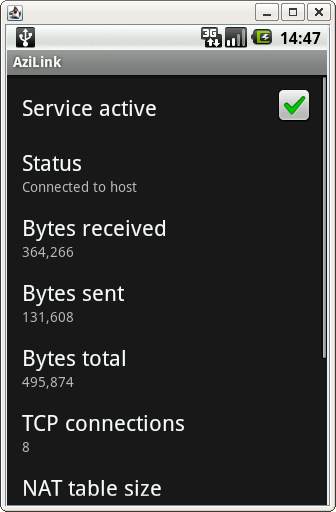
AzLink main page
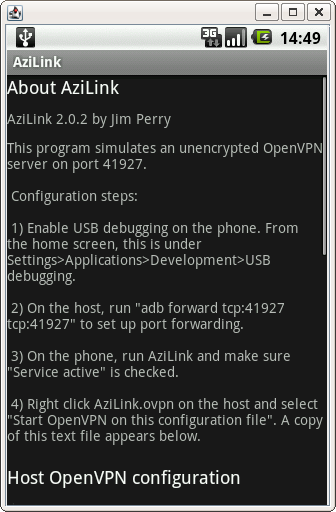
AzLink About










